Consolidate and Download Your Facebook Archive
I just discovered an awesome feature of Facebook where you can download everything you have posted ever since you started, including photos, videos, friends, notes, events and messages. I got mine yesterday, and to my surprise, the files amounted to a whopping 1GB! Well, I have been in Facebook for around five years now.
To get started, just click that gear thingy on the top-right side of the page beside your name and the Home button. Then while in General Account Settings, you’ll see a small text at the bottom just after the selectable options that say “Download a copy of your Facebook data.” Click the link, and then your password will be asked for verification purposes. Facebook will now consolidate your files, which takes awhile, and will notify you via email when the download is ready.
After downloading and extracting the zip file, notice that Facebook has prepared your files in a well-organized manner. Folders are categorized by html, photo, photos and videos. On the root folder you’ll find the index.html- the file you’ll need to open using your web browser to seamlessly browse through your archive if you don’t want to do it manually via the folders.
With that, I bid you a nostalgic and fun adventure to your Facebook pasts!



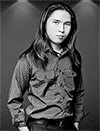













0 Comments
You can be the first one to leave a comment.