PC Care: Coolermaster Hyper 212x
Following the miraculous comeback my computer had after the multiple breakdowns it went through, I took a step further and bought my processor the cooling fan it deserved two years ago. Like the thermal paste phenomenon, I also wasn’t aware that upgrading your processor’s fan can significantly improve performance as well as avoid wear and tear. Well, until a friend saw the innards of my machine and lol’ed at the fact that I was using a stock fan despite having an i7 processor. That said, I bought a Coolermaster Hyper 212x!
Before anything, let me just say that this new fan is friggin’ huge! Wasn’t even sure if it could fit at first.
The old and the new
As a recurring patron of PC Express, I always go there whenever I need anything PC related. And considering the fact that they don’t have much options for cooling peripherals, I was oblivious to the importance of these cooling solutions. But thanks to the PC Master Race heroes on my Facebook (Edward, Elvin, Eric, Jed, Red, etc.), I was able to transition to suppliers with parts that are cheaper, better and has more variety- I’m specifically talking about DynaQuest PC and PC Depot. And here I thought PCX was number one already!
I made a random visit at DynaQuest PC‘s Eton branch in front of Robinsons Galleria, Ortigas, and bought this fan for P1,700. There are a whole lot of other options to choose from, but the kind and knowledgeable attendant at the time said that this was good enough for my machine after telling him my specs.
Note: Before buying, do check the compatibility of your machine to the fan. This one requires a mid-tower PC.
What’s in the box? Well, besides from the huge fan are knots, screws and metal plates I won’t be able to explain properly- so I won’t. No worries though- if you’re somewhat versed with the major parts of your computer, it won’t be a problem. It comes with a straightforward installation manual catered to different mobos and CPUs.
Of course, replacing the fan will require you to re-apply thermal paste to your processor. If you don’t know how to yet, rejoice! I just recently made an instructional article about it. You can view it here.
So here’s a photo of my machine’s insides with the old fan installed:
And here’s the one with the Coolermaster Hyper 212x installed. LOL.
After all is said is done, how fares the heat generated by the processor?
Before re-applying thermal paste after two years, my machine crashed and BSOD’ed at around 70° after taking a quick beating from programs like Adobe After Effects and Final Fantasy XIV. After re-applying thermal paste, it balanced to around 60° whenever stressed. Now that the fan is installed, the processor’s temps only play around 49-52°. Big improvement there! Now this is the power of an upgraded cooling fan.
I can only imagine what wonders liquid cooling can offer.
If interested, you can browse the products and prices of DynaQuest PC here: http://dynaquestpc.com/



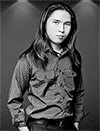













0 Comments
You can be the first one to leave a comment.