Install Windows 7 Using Your USB
Let’s face it: there are times when your computer system gives up on you after being abused time and time again. Worst case scenario – that time when you have a career-threatening deadline just a few hours away. This means the best option, while ruling out hardware malfunction, would be reformatting your disk and having a clean-slate install of Windows.
Our enemy here is time as after OS installation, you have to install those software you need in finishing those projects. Luckily, I’ve found a faster way of installing Windows 7 – through USB!
Note: This is for only those who already know how to format and install Windows.
Preparing the USB containing the bootable Windows 7 DVD Image takes utmost priority. Meaning, you must have this specially-made USB already made in such emergencies. It takes more time making this bootable USB and installing it than just installing directly from your DVD drive.
What do you need?
1.) USB at least 4GB
2.) Windows Installation Disc
There are 2 ways to do this:
1.) Easy Way – Download and Install Microsoft’s FREE Windows 7 USB DVD Download Tool. Run the program and a step-by-step procedure will guide you on the way. For more info, you can read a more detailed approach here.
2.) Hardcore Way – If you’re the adventurous programmer type, you can make your own bootable USB through the Command Prompt. I’m not really up to tell all the details, so you can just read how to do it here.
I have my bootable USB! What next?
Back up your files if you haven’t yet. When you’re ready to reformat, restart your PC and choose the USB as the boot device. It should now be available after triggering the boot menu (it depends on the PC, sometimes pressing F2 or F8 while at start-up). Choose it and voila! You’ll get the Windows 7 Installation running just as it would on DVD. The only difference would be that it would install a lot faster.
No that you’ve learned to be more efficient in reformatting, I wish you good luck on your next computer-related disasters!





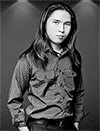















0 Comments
You can be the first one to leave a comment.