PSP Emulator – JPCSP
Happy Holidays everyone! I’ve come back from the busy world of the working dead to bring you a not-so-popularized emulator yet but definitely has been demanded by people from the console’s early days - a fully functional PSP Emulator, the JPCSP!
Let’s skip to the good part so you can just play PSP games as soon as possible. Hajimemashou!
Installation Steps:
Step 1 – Download the latest version of JPCSP at http://jpcsp.org/
Step 2 – Download and install Sony Connect (SonicStage 4.3) at CNET
Step 3 – Download and install the latest version of JAVA
Step 4 – Get yourself a PSP game ISO, ROM, BIN or whatever to play (Piracy is EVIL!)
Configuration Steps:
Step 1 – Run the ‘.bat’ file in the JPCSP folder to initiate the program
Step 2 – Set UMD (games) folder at ‘Options -> Configuration (F12) -> General’
Step 3 – Set keypad controls at ‘Options -> Controls’ or ‘F11′
Step 4 – ‘Go to Options -> Configuration (F12) -> Media’ and check ‘Use Media Engine‘ and ‘Decode audio files with SonicStage‘
Step 5 – Check out other tabs and customize however you want, that is if you know what you’re doing
YOSH!
After everything is set, just select ‘File -> Load UMD’ then ‘Run’ and you’re good to go!
The 3rd Birthday (Parasite Eve 3)
Now, for the review.
Unlike the PSX Emulator (ePSXe) and PS2 Emulator (PCSX2), JPCSP doesn’t run as smoothly in my i5 650 3.20 Ghz, 1GB nVidia GT240 and 4GB RAM desktop. But with the right configurations set (most of the time with nothing checked on the ‘Video‘ tab, as well as keeping the Display Resolution to ‘Native‘), it’s pretty bearable. I’m not sure how this will work on stronger machines. But of course, if you want to get the full PSP experience, you might as play on the console as you’ll just be wasting your time.
Final Fantasy VII – Crisis Core
I guess this emulator was made mainly for those who want to back up their games, and are curious enough to want to play them on their computer. But hey, for the techie people, knowing that this sort of stuff exists is quite the treat in itself.
Anyway, try it out and you be the judge!




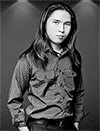













0 Comments
You can be the first one to leave a comment.