Solved: External WD Hard Disk Problem
My old Western Digital HDD’s power supply died down on me just when I needed my files the most. Please take note that I’m referring to the old WD Elements, with the 5-pin power supply and not the recently upgraded ones with A/C Adapters.
At first, I wasn’t pretty sure if it was the power supply or the drive itself, but when I looked it up online, everyone was ranting on how crappy the power supply was. And the fact that it was WD exclusive, replacing it was a headache.
Here’s what happened:
Model name: WD Elements External HDD
Model no: WDE1U***0A (*How many GBs)
HDD Type: 3.5″
Bus Interface: SATA / IDE
Power Supply Model No: DA-30C01
There are three full-proof solutions! Results may vary.
1. Dismantle HDD
Personally, this is much more convenient and time-saving. You just extract all the screws on the casing, remove the wires, and pull the HDD-thingy out like so:
But try to be careful as to not break anything. Once you extract the HDD, you have two options:
A. Hook It Up Your Motherboard
If you have an extra slot for one more hard drive in your motherboard, this should do. Here’s a straightforward procedure in how to install a new hard-drive c/o buildeasypc.com: http://www.buildeasypc.com/hw/howto/insthdd.htm
B. Buy a New Casing
This is what I did. I just went to PC Express in Katipunan with my naked HDD and covered it with a new casing for 500PHP. You can visit their website to locate the nearest branch to you: http://pcx.com.ph
2. Buy a New Power Supply
I tried this first, but to no avail. You can go to http://ebay.com and search for the power supply’s model no: DA-30C01. Or you can go here: http://www.apd.com.tw/contents/products_01.asp?majcidx=1 There should be Chinese replicas showing at the results. Problem is, you have to import and wait for it.
I called the distributors of WD in the Philippines, but they said they don’t sell or provide such. I went to Greenhills and Gilmore, the two computer capitals in the city, for a Chinese replica or customized one. As expected, there was zilch. So the only way to get a new power supply is to import it from abroad.
Those who complained early the US, AU and UK were lucky enough to be provided with free power adapters c/o Western Digital. But they stopped production when the complaints exponentially amassed. This is where Asian Power Devices (APD) came in and provided the HDD patrons with the replicas.
The all-new Western Digital Hard Disk Drives!
I just bought one of the latest HDDs of Western Digital (Yes, I’m still a WD user) and thank God they replaced that crappy 5-pin power supply with just an A/C one. So far, this 1TB beauty hasn’t given me any problems. I can see this one has promising longevity.



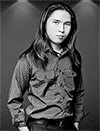















1 Comment
This is a great external hard drive for expanding your digital storage capacity. I was in need for added storage and wanted to go for the 2TB WD Elements External Hard Drive. I wasn’t really happy with the prices I was seeing for the 2TB hard drive, and that is when I decided to check up on the 1.5TB drives. WOW! I was amazed at the price Amazon was offering these drives and I got two of them. Yes, two! (My work requires that kind of storage space)
I got 3TB worth of storage for the price of a 2TB External hard drive!
That said, let us talk about the performance of these drives –
1) Build and form factor – Nice sleek looking enclosures. All black, the sides are fingerprint magnets with a glossy finish. The top and bottom panels have a matte finish. Looks matter to me, even if it just an external drive. The microUSB and AC sockets are closely spaced with a small white indicator light besides them. All in all very compact, sleek, and aesthetically pleasing device.
2) Performance – I am getting constantly good speeds on these drives. Reads at 30MB/s and writes at about 24MB/s, which is good and fast enough for my needs.
As always, users have to be careful with all hard drives, internal or external. I am handling my drives with the utmost care. I don’t want to lose any important data.
Finally, this drive is a complete value for money purchase. I say go for it if you are out looking for a large capacity external hard drive.